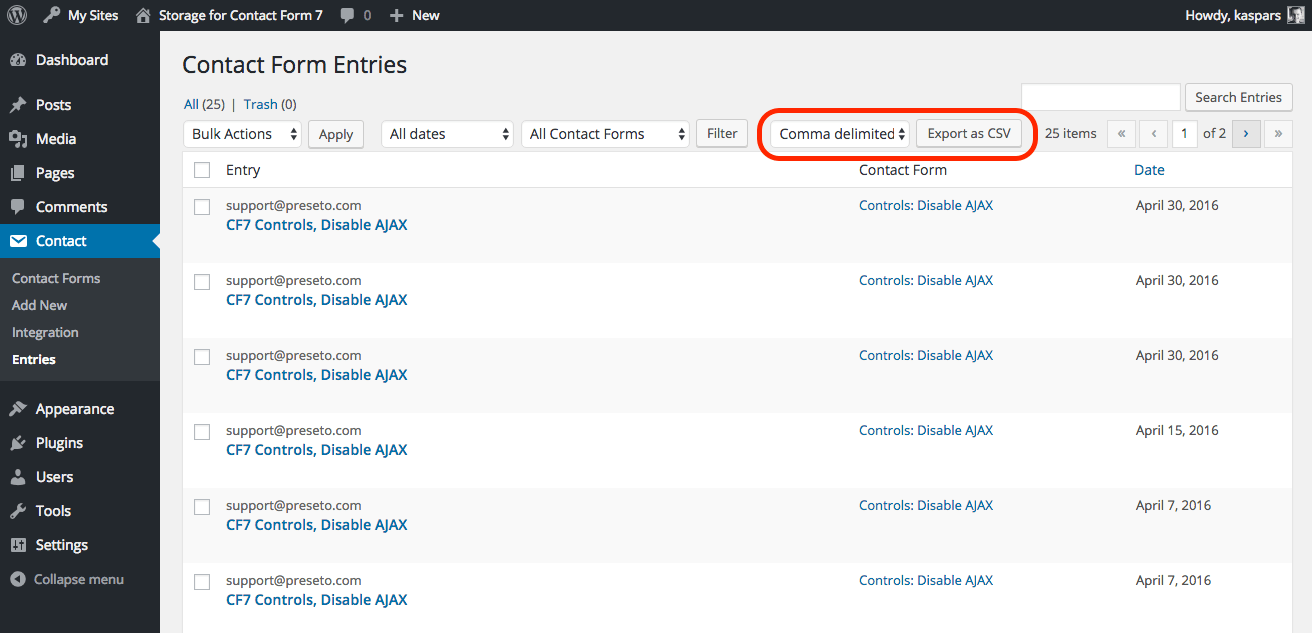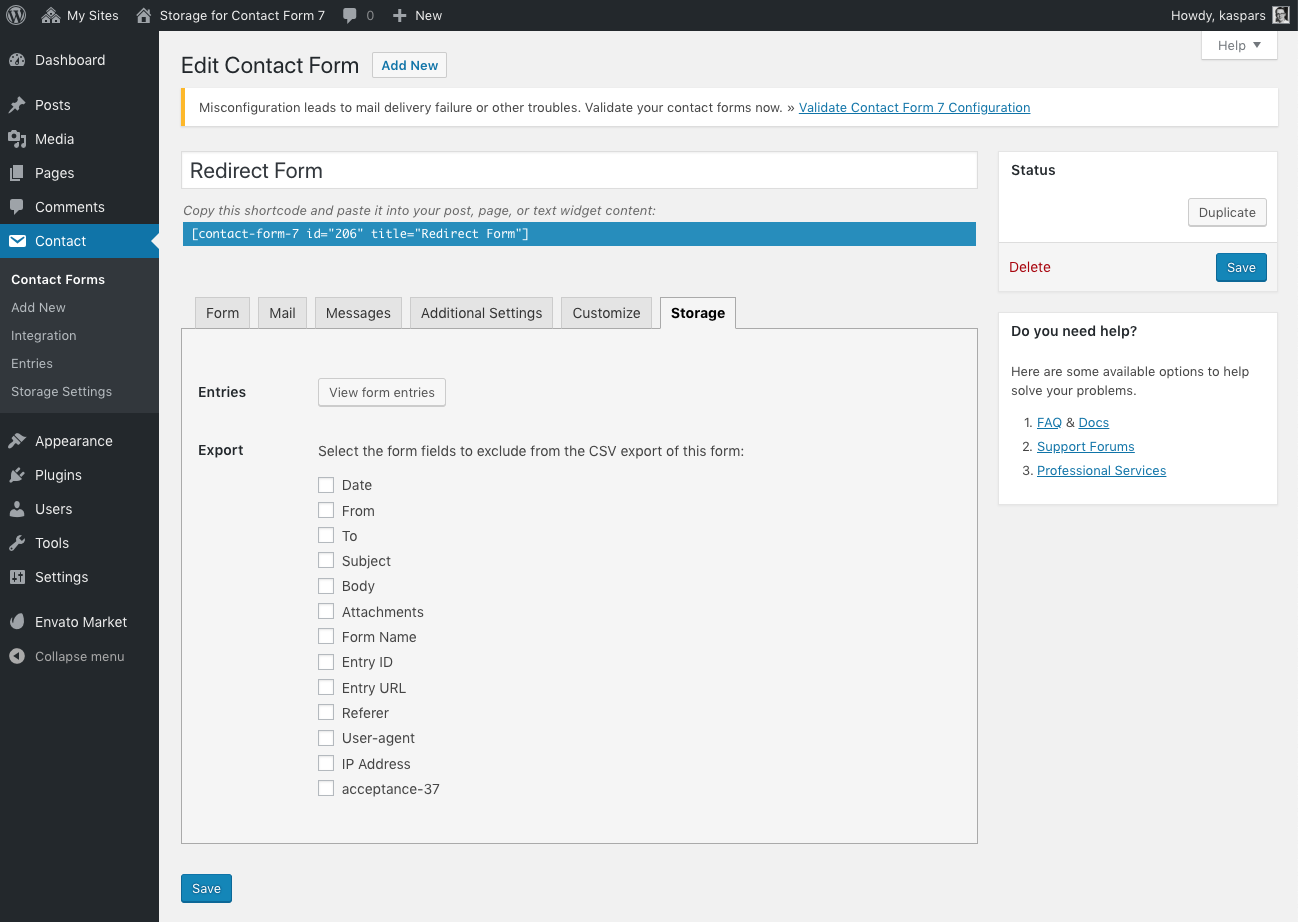Excel is showing all entries in one column in the CSV export
The version 1.5.0 now includes a dropdown selector for choosing the delimiter character before doing the export. Try selecting comma, semicolon and tab to determine which is the preferred separator by your version of Excel.