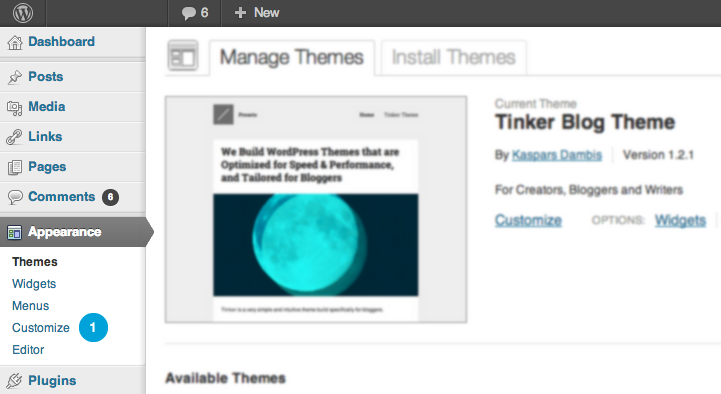Installing Tinker
Go to Appearance → Themes, click on Install Themes tab and select the Upload sub-menu, and upload the tinker-theme.zip file that you downloaded from Themeforest.
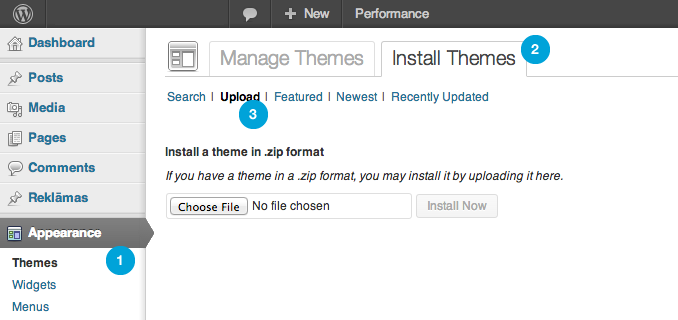
Installing Tinker theme for WordPress
Customizing Tinker
Tinker uses the built-in theme customizer with instant preview which makes it very easy to change the look and feel of your site. Go to Appereance → Customize in WordPress admin menu and you’ll see all the customization options displayed in the left menu:
which will open the built-in Theme Customizer. On the left hand side you’ll see all of the available settings while on the right is a live preview of the changes that you make.
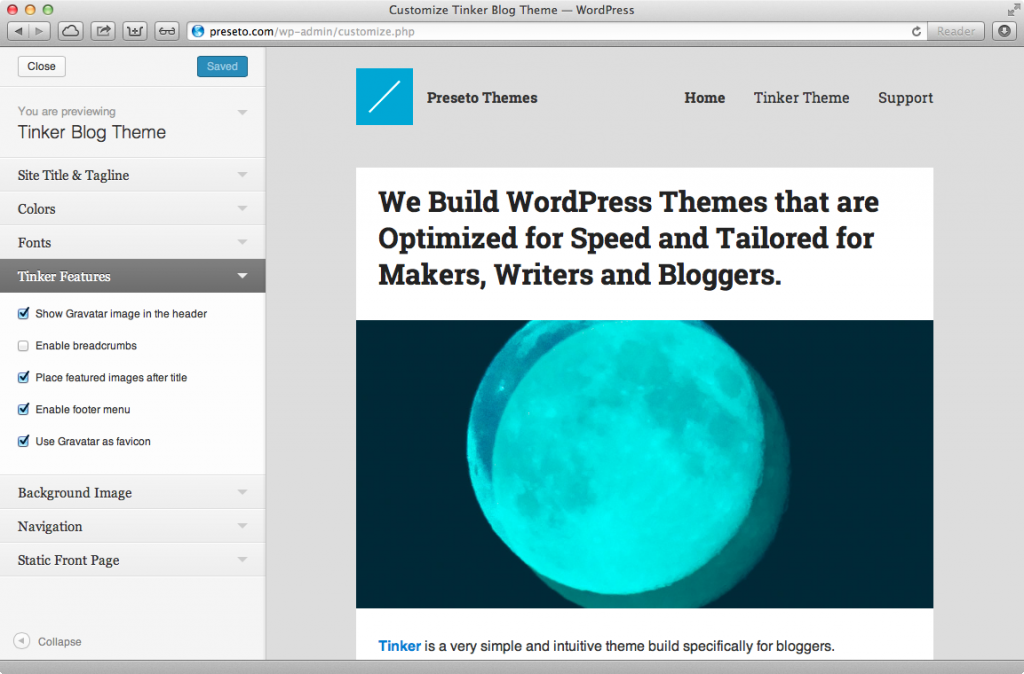
Tinker Theme Customizer WordPress
Using the theme customizer you can change the following settings:
Modify site title and tagline. Note that site tagline is not shown on Tinker frontend but it’s included in the source code for SEO purposes.
Set colors for background, links, header text and menu items, body text and headlines.
Enable or disable site-wide breadcrumb navigation which is used to illustrate the site structure and give an instant understand of visitors location on the site.
Enable or disable your profile picture from Gravatar in site header. Tinker will use the administrators email address (set under Settings → General in WordPress backend) for the Gravatar image, so make sure you have setup a photo for that email address on gravatar.com.
Automatically place featured images after the post title on blog archive pages and also when viewing individual posts and pages.
Enable footer menu area for a different set of menu links in the footer. Useful for linking to your social profiles on Twitter, Facebook, GitHub, Flickr, etc.
Use your profile photo from Gravatar as favicon. People who have bookmarked your blog will see your profile photo in their bookmark bar.
Place the contents of your custom posts page before the blog. Useful for describing the nature of your blog as well as adding a short bio.
Suggested Plugins
Jetpack by WordPress.com provides social sharing and publishing, analytics and other useful features.
WordPress SEO by Yoast adds XML sitemap, open graph meta data, twitter cards, Google authorship metadata and many more.